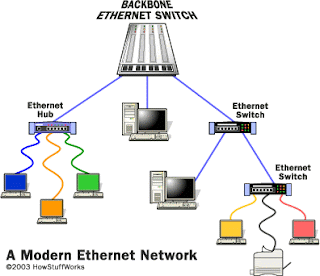- ANSI/TIA/EIA 568-B.2-1 Commercial Building Telecommunications Cabling Standard
- Part 2: Balanced Twisted-Pair Cabling Components
- Addendum 1: Transmission Performance Specifications for 4-Pair 100 Ohm Category 6 Cabling
General
The original document is an addendum to already published document(s), and because of that fact, references are made to the original specification. As an overall statement, this document specifies the requirements and specifications for Category 6 cable, cords and connecting hardware. By definition, Category 6 systems meet transmission requirements up to 250 MHz
Recognized Components
Cable
A category 6 cable is by definition a twisted pair, 100 Ohm cable which has transmission parameters specified up to 250 MHz. Category 6 cable is also a recognized cable in addition to those specified in 4.2.2 of ANSI/TIA/EIA-568-B.2.
Horizontal & Backbone Cable
Category 6 cable may be used for both horizontal and backbone cable. Recognized horizontal and backbone cable shall be either 4 pair 100 Ohm UTP, or ScTP, consisting of 22 AWG or 24 AWG solid conductors individually insulated by a thermoplastic material and then formed into 4 twisted pairs with an overall thermoplastic jacket. The cable shall meet the requirements of ANSI/ICEA S-80-576 applicable to four-pair inside wiring cable for plenum or general cabling within a building, ANSI/ICEA S-90-661-1994. Horizontal cable shall also meet the requirements of clauses 4.3.3.1 to 4.3.3.6 of ANSI/TIA/EIA-568-B.2. Backbone cable shall meet the requirements of clauses 4.4.3.1 to 4.4.3.6 of ANSI/TIA/EIA-568-B.2.
Note
Additional requirements for 100 Ohm ScTP cables are located in annex K of the original ANSI/TIA/EIA-568-B.2 standard.
Bundled & Hybrid Cable
Bundled and hybrid cables may be used for horizontal and backbone cabling provided that each cable type is meets the requirements of clause 6.1.1 of this Standard and clause 4.4 of ANSI/TIA/EIA-568-B.1. The cable must also meet the transmission and color-code specifications for that cable type as given in ANSI/TIA/EIA-568-B.2, ANSI/TIA/EIA-568-B.3, and clause 7 in the original documentation of this standard. The cable must also meet total power sum NEXT loss requirements. The original standard outlines the equation required for calculation of NEXT.
Connecting Hardware & Cords
Connecting hardware and cords meeting transmission characteristics from 1 Mhz to 250 Mhz are recognized under this standard. In addition patch cords and cordage must also meet the requirements of clauses 6.1 through 6.3 of ANSI/TIA/EIA-568-B.2 and clause 7.2.1.3 and 7.4.4 of the original standards documentation.
Transmission Requirements
Category 6 Cable Transmission Parameters
Standards Preservation
| Frequency (MHz) |
0.772 |
1.0 |
4.0 |
8.0 |
10.0 |
16.0 |
20.0 |
25.0 |
31.25 |
62.5 |
100.0 |
200.0 |
250.0 |
| Insertion Loss (Solid) |
1.8 |
2.0 |
3.8 |
5.3 |
6.0 |
7.6 |
8.5 |
9.5 |
10.7 |
15.4 |
19.8 |
29.0 |
32.8 |
| Insertion Loss (Stranded) |
– |
2.4 |
4.5 |
6.4 |
7.1 |
9.1 |
10.2 |
11.4 |
12.8 |
18.5 |
23.8 |
34.8 |
39.4 |
| NEXT (Worst pair to pair) |
76.0 |
74.3 |
65.3 |
60.8 |
59.3 |
56.2 |
54.8 |
53.3 |
57.9 |
47.4 |
44.3 |
39.8 |
38.3 |
| Power Sum NEXT |
74.0 |
72.3 |
63.3 |
58.8 |
57.3 |
54.2 |
52.8 |
51.3 |
49.9 |
45.4 |
42.3 |
37.8 |
36.3 |
| ELFEXT (Worst pair to pair) |
70.0 |
67.8 |
55.8 |
49.7 |
47.8 |
43.7 |
41.8 |
39.8 |
37.9 |
31.9 |
27.8 |
21.8 |
19.8 |
| Power Sum ELFEXT |
67.0 |
64.8 |
52.8 |
46.7 |
44.8 |
40.7 |
38.8 |
36.8 |
34.9 |
28.9 |
24.8 |
18.8 |
16.8 |
| Return Loss (Solid) |
– |
20.0 |
23.0 |
24.5 |
25.0 |
25.0 |
25.0 |
24.3 |
23.6 |
21.5 |
20.1 |
18.0 |
17.3 |
| Return Loss (Stranded) |
– |
20.0 |
23.0 |
24.5 |
25.0 |
25.0 |
25.0 |
24.2 |
23.3 |
20.7 |
19.0 |
16.4 |
15.6 |
| LCL |
– |
40.0 |
40.0 |
40.0 |
40.0 |
38.0 |
37.0 |
36.0 |
35.1 |
32.0 |
30.0 |
27.0 |
26.0 |
Category 6 Connecting Hardware Transmission Parameters
Standards Preservation
| Frequency (MHz) |
0.772 |
1.0 |
4.0 |
8.0 |
10.0 |
16.0 |
20.0 |
25.0 |
31.25 |
62.5 |
100.0 |
200.0 |
250.0 |
| Insertion Loss |
0.1 |
0.1 |
0.1 |
0.1 |
0.1 |
0.1 |
0.1 |
0.1 |
0.11 |
0.16 |
0.20 |
0.28 |
0.32 |
| NEXT (Worst pair to pair) |
– |
75.0 |
75.0 |
75.0 |
74.0 |
69.9 |
68.0 |
66.0 |
64.1 |
58.1 |
54.0 |
48.0 |
46.0 |
| FEXT |
– |
75.0 |
71.1 |
65.0 |
63.1 |
59.0 |
57.1 |
55.1 |
53.2 |
47.2 |
46.1 |
37.1 |
35.1 |
| Return Loss |
– |
30.0 |
30.0 |
30.0 |
30.0 |
30.0 |
30.0 |
30.0 |
30.0 |
28.1 |
24.0 |
18.0 |
16.0 |
| LCL |
– |
40.0 |
40.0 |
40.0 |
40.0 |
40.0 |
40.0 |
40.0 |
38.1 |
32.1 |
28.0 |
22.0 |
20.0 |
| Work Area Cords |
– |
19.8 |
21.6 |
22.5 |
22.8 |
23.4 |
23.7 |
24.0 |
23.0 |
20.0 |
18.0 |
15.0 |
14.0 |
Category 6 Permanent Link Transmission Parameters
Standards Preservation
| Frequency (MHz) |
0.772 |
1.0 |
4.0 |
8.0 |
10.0 |
16.0 |
20.0 |
25.0 |
31.25 |
62.5 |
100.0 |
200.0 |
250.0 |
| Insertion Loss |
– |
1.9 |
3.5 |
5.0 |
5.5 |
7.0 |
7.9 |
8.9 |
10.0 |
14.4 |
18.6 |
27.4 |
31.1 |
| NEXT (Worst pair to pair) |
– |
65.0 |
64.1 |
59.4 |
57.8 |
54.6 |
53.1 |
51.5 |
50.0 |
45.1 |
41.8 |
36.9 |
35.3 |
| Power Sum NEXT |
– |
62.0 |
61.8 |
57.0 |
55.5 |
52.2 |
50.7 |
49.1 |
47.5 |
42.7 |
39.3 |
34.3 |
32.7 |
| ELFEXT (Worst pair to pair) |
– |
64.2 |
52.1 |
46.1 |
44.2 |
40.1 |
38.2 |
36.2 |
34.3 |
28.3 |
24.2 |
18.2 |
16.2 |
| Power Sum ELFEXT |
– |
61.2 |
49.1 |
43.1 |
41.2 |
37.1 |
35.2 |
33.2 |
31.3 |
25.3 |
21.2 |
15.2 |
13.2 |
| Return Loss |
– |
19.1 |
21.0 |
21.0 |
21.0 |
20.0 |
19.5 |
19.0 |
18.5 |
16.0 |
14.0 |
11.0 |
10.0 |
Category 6 Channel Transmission Parameters
Standards Preservation
| Frequency (MHz) |
0.772 |
1.0 |
4.0 |
8.0 |
10.0 |
16.0 |
20.0 |
25.0 |
31.25 |
62.5 |
100.0 |
200.0 |
250.0 |
| Insertion Loss |
– |
2.1 |
4.0 |
5.7 |
6.3 |
8.0 |
9.0 |
10.1 |
11.4 |
16.5 |
21.3 |
31.5 |
35.9 |
| NEXT (Worst pair to pair) |
– |
65.0 |
63.0 |
58.2 |
56.6 |
53.2 |
51.6 |
50.0 |
48.4 |
43.4 |
39.9 |
34.8 |
33.1 |
| Power Sum NEXT |
– |
62.0 |
60.5 |
55.6 |
54.0 |
50.6 |
49.0 |
47.3 |
45.7 |
40.6 |
37.1 |
31.9 |
30.2 |
| ELFEXT (Worst pair to pair) |
– |
63.3 |
51.2 |
45.2 |
43.3 |
39.2 |
37.2 |
35.3 |
33.4 |
27.3 |
23.3 |
17.2 |
15.3 |
| Power Sum ELFEXT |
– |
60.3 |
48.2 |
42.2 |
40.3 |
36.2 |
34.2 |
32.3 |
30.4 |
24.3 |
20.3 |
14.2 |
12.3 |
| Return Loss |
– |
19.0 |
19.0 |
19.0 |
19.0 |
18.0 |
17.5 |
17.0 |
16.5 |
14.0 |
12.0 |
9.0 |
8.0 |
General
For each transmission parameter where applicable, the cable, connecting hardware and cords are tested for the parameter under the following categories:
- Individual test parameter for cable
- Individual test parameter for connecting hardware
- Permanent Link
- Channel
- Work Area Cords, Patch Cords and Equipment Cords
In order to calculate the results, an equation is published in the original standards documentation detailing the parameters and conditions for each calculation, eg: temperature. In order to accurately determine the transmission results for each parameter, the equation calculation should be used. However, for standardization and comparison purposes, the results at various frequencies are documented in chart form at the end of the section.
The original standards documents also refer to the various test and measurement methods. Again, for the purposes of this document, it is assumed that the manufacturers have conformed to the proper test and measurement methods.
Insertion Loss
Insertion loss was previously referred to as attenuation, which is the change in signal strength as the signal propagates down the media. Insertion loss is a measure of the signal loss resulting from the insertion of cabling or a component between a transmitter and receiver. Insertion loss is the ratio of signal power at the receiver end to the input power determined from measured voltages, expressed in dB.
Insertion loss can be calculated by using the equation found in the original standards documentation and shall meet the values for all frequencies from 1 MHz to 250 Mhz as it pertains to:
- Cable Insertion Loss for solid and stranded cable
- Connecting Hardware Insertion Loss
- Channel Insertion Loss
- Permanent Link Insertion Loss
Notes
- A 20 % increase in insertion loss is allowed over category 6 horizontal cable insertion loss for work area and patch cords.
- The insertion loss of the channel or permanent link does not take into consideration the 0.1 dB measurement floor of the connecting hardware insertion loss requirement.
- The channel insertion loss requirement is derived using the insertion loss contribution of 4 connections.
- For the purposes of field measurements, calculated channel limits that result in insertion loss values less than 3 dB revert to a requirement of 3 dB maximum (see ANSI/TIA/EIA-568-B.2-3).
- The permanent link insertion loss requirement is derived using the insertion loss contribution of 3 connections.
- The maximum value for insertion loss cannot exceed .10 dB.
Near End Cross Talk (NEXT) & Power Sum Near End Cross Talk (PSNEXT) Loss
NEXT loss is a measure in dB of the unwanted signal coupling from a transmitter at the near-end into neighboring pairs, measured at the near-end. An example of cross talk is hearing a second conversation over a phone line while you are talking on the same line. In data communications, having an unwanted signal on a cable can cause network transmission problems. NEXT loss is expressed relative to the transmit signal level.
Pair to Pair NEXT can be calculated by using the equation found in the original standards documentation and shall meet the values for all frequencies from .772 MHz to 250 MHz. The worst pair to pair result is shown to ensure all pair to pair combinations meet the transmission requirements.
Near End Cross Talk is shown for:
- Cable NEXT
- Connecting Hardware NEXT
- Permanent Link NEXT
- Channel NEXT
Power Sum Near End Cross Talk is the calculated value of NEXT on one pair of conductors at the near end from all other energized conductor pairs at the near end. The original standards documentation provides the calculation procedures for calculating PSNEXT.
Power Sum NEXT is calculated for:
- Cable
- Permanent Link
- Channel
Connecting hardware NEXT loss shall be measured for all pair combinations in accordance with annex E. Modular plug cord NEXT loss shall be measured for all pair combinations in accordance with annex J.
Cabling Pair-to-Pair Channel & Permanent Link NEXT loss
For all frequencies from 1 MHz to 250 MHz, category 6 channel and permanent link pair-to-pair NEXT loss shall meet the values determined using the equations available in the original standards documentation. The maximum value for NEXT loss values shall not be greater than 65 dB for pair to pair measurements, and 62dB for channel.
Cable Power Sum NEXT Loss
For all frequencies from 0.772 MHz to 250 MHz, category 6 cable power sum NEXT loss, for a length of 100 m (328 ft) or longer, shall meet the values determined using the calculations found in the original standards documents.
Work Area, Equipment, & Patch Cord Pair-to-Pair NEXT Loss
Work area, equipment, and patch cords shall pass the requirements of this clause and Annex J of the original standards documentation. The original documentation provides the calculation methods for deriving the pair to pair results.
NEXT calculations take into account total NEXT for the connectors and cable used.
Notes
- Permanent link NEXT and PSNEXT loss test limits are tougher to meet than channel NEXT and PSNEXT loss test limits. This ensures that permanent links can be converted into a channel model by using cords that meet Category 6 minimum standards.
- A consolidation point in the permanent link may show results below the measurement accuracy for the permanent link.
- At least a 5 m (16.4 ft) distance between the consolidation point and the telecommunications outlet connector should be maintained to help improve NEXT and PSNEXT.
- Channel testing can be performed using cabling components that remain in place.
- The maximum Pair to Pair NEXT value for connecting hardware shall be 75 dB.
- The maximum value for PSNEXT is 62.0 dB.
FEXT & ELFEXT Loss
FEXT loss is a measurement in dB of the unwanted signal coupling from a transmitter at the far-end into neighboring pairs measured at the near-end. FEXT loss is the ratio of the power coupled from a disturbing pair into the disturbed pair relative to the input power at the opposite end of the transmission lines determined from measured voltages. FEXT loss shall be measured for all pair combinations in accordance with annex E of the original standards documentation.
FEXT is measured for:
ELFEXT shall be calculated for all pair combinations of cables and cabling in accordance with annex C of ANSI/TIA/EIA-568-B.2 and the ASTM D 4566 FEXT loss measurement procedure. Connecting hardware. In addition, since each pair can be disturbed by more than one pair, power sum equal level far-end crosstalk (PSELFEXT) is also specified for cabling and cables.
ELFEXT is measured for:
- Cable
- Permanent Link
- Channel
PSELFEXT is measured for:
- Cable
- Permanent Link
- Channel
Pair-to-Pair ELFEXT
Cable pair-to-pair ELFEXT
For all frequencies from 1 MHz to 250 MHz, category 6 cable ELFEXT, for a length of 100 m (328 ft), shall meet the values determined using calculations in the original standards documentation.
Connecting Hardware Pair-to-Pair FEXT Loss
For all frequencies from 1 MHz to 250 MHz, category 6 connecting hardware FEXT loss shall meet the values determined using calculations found in the original standard documentation. The maximum FEXT value shall not exceed 75 dB.
Permanent Link & Channel Pair-to-Pair ELFEXT
For all frequencies from 1 MHz to 250 MHz, category 6 channel and permanent link ELFEXT shall meet the values determined using calculations found in the original standards documentation.
Power Sum ELFEXT (PSELFEXT)
Power sum equal level far-end crosstalk loss takes into account the combined crosstalk (calculated) value on a receive pair from all far-end disturbers operating at the same time. The power sum equal level far-end crosstalk (PSELFEXT) loss calculation is found in the original standards documentation.
Cable Power Sum ELFEXT
For all frequencies from 1 MHz to 250 MHz, category 6 cable power sum ELFEXT, for a length of 100 m (328 ft), shall meet the values determined by the equation found in the original standards documentation
Permanent Link & Channel Power Sum ELFEXT
For all frequencies from 1 MHz to 250 MHz, category 6 permanent link and channel power sum ELFEXT shall meet the values determined using the equation found in the original standards documentation.
Return Loss
Return loss is a measure of the reflected energy caused by impedance mismatches in the cabling system. An impedance mismatch occurs when one component of the system is transitioned to another; e.g.: the cable is mated to a connector. This is very important for applications that use simultaneous bi-directional transmission. Information must be able to flow down the cable in both directions with a minimal amount of impedance to ensure smooth network operation.
Return loss is the ratio of the reflected signal power to the input power determined from measured voltages, expressed in dB. Cable and cabling return loss shall be measured in accordance with annex C of ANSI/TIA/EIA-568-B.2. Connecting hardware return loss shall be measured in accordance with annex D of ANSI/TIA/EIA-568-B.2 for all pairs. Modular plug cords shall be measured in accordance with annex J for all pairs.
Return Loss is measured for:
- Stranded Cable
- Solid Cable
- Connecting Hardware
- Permanent Link
- Channel
- Patch Cords and Equipment Cords
Horizontal Cable Return Loss
For all frequencies from 1 MHz to 250 MHz, category 6 horizontal cable return loss, for a length of 100 m (328 ft), shall meet the values determined using the equation in the original standards documentation.
Stranded Conductor Cable Return Loss
For all frequencies from 1 MHz to 250 MHz, category 6 stranded patch cable return loss, for a length of 100 m (328 ft), shall meet the values determined using the equation found in the original standards documentation.
Connecting Hardware Return Loss
For all frequencies from 1 MHz to 250 MHz, category 6 connecting hardware return loss shall meet the values determined using the equation found in the original standards documentation.
Work Area, Equipment, & Patch Cord Return Loss
For all frequencies from 1 MHz to 250 MHz, category 6 work area, equipment, and patch cord return loss shall meet the values determined using the equation found in the original standards documentation.
Permanent Link & Channel Return Loss
For all frequencies from 1 MHz to 250 MHz, category 6 permanent link and channel return loss shall meet the values determined using the equation found in the original standards documentation.
Propagation Delay & Delay Skew
Propagation delay is the time it takes for a signal to travel from one end of a conducting pair in cabling, cables, or connecting hardware to the opposite end of that pair. Propagation delay skew is a measurement of the signaling delay difference from the fastest pair to the slowest. Propagation delay and propagation delay skew are expressed in nanoseconds (ns).
Cable Propagation Delay
For all frequencies from 1 MHz to 250 MHz, category 6 cable propagation delay shall meet the values determined using the equation in the original standards documentation.
Permanent Link & Channel Propagation Delay
The maximum propagation delay for a category 6 channel configuration shall be less than 555 ns measured at 10 MHz.
The maximum propagation delay for a category 6 permanent link configuration shall be less than 498ns measured at 10 MHz.
The propagation delay from each installed mated connection is assumed to not exceed 2.5 ns for all frequencies from 1 MHz to 250 MHz.
Cable Propagation Delay Skew
For all frequencies from 1 MHz to 250 MHz, category 6 cable propagation delay skew shall not exceed 45 ns/100 meters. Testing shall be conducted using a minimum 100 meters of cable.
Permanent Link & Channel Propagation Delay Skew
For purposes of determining the permanent link and channel propagation delay skew, the propagation delay skew of each installed mated connection is assumed to be no greater 1.25 ns.
The maximum propagation delay skew for a category 6 permanent link configuration shall be less than 44 ns measured at 10 MHz, and less than 50ns for a channel configuration.
Propagation Delay & Delay Skew for Category 6 Cable
| Frequency (MHz) |
1 |
10 |
100 |
250 |
| Maximum Delay (ns/100 meter) |
570 |
545 |
538 |
536 |
| Minimum Velocity of Propagation (%) |
58.5 |
61.1 |
62 |
62.1 |
| Maximum Delay Skew (ns/100 Meter) |
45 |
45 |
45 |
45 |
Balance
Balance ensures that unwanted signal coupling modes are minimized and is related to the emission and immunity characteristics of the cabling. Balance parameters such as Longitudinal Conversion Loss (LCL) and Transverse Conversion Loss (TCL) are expressed in dB as the ratio of the signal measured at the device under test (DUT) output port relative to the signal entering the DUT input port. LCL should be measured for all cable and connecting hardware pairs in accordance with annex D found in the original standards documentation.
Note
Measurements of LCL and TCL are reciprocal due to symmetry.
Cable & Connecting Hardware LCL
For all frequencies from 1 MHz to 250 MHz, category 6 cable and connecting hardware LCL should meet the values determined using the equation found in the original standards documentation. Any calculations that result in LCL values greater than 40 dB should be shown to be 40 dB minimum.
Longitudinal Conversion Transfer Loss (LCTL)
LCTL for both cable and connecting hardware is currently under review.
Reference:
www.tiaonline.org