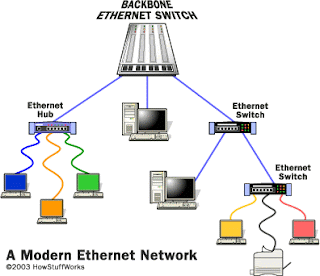Ethernet is a family of computer networking technologies for local area networks (LANs) commercially introduced in 1980. Standardized in IEEE 802.3, Ethernet has largely replaced competing wired LAN technologies.
Systems communicating over Ethernet divide a stream of data into individual packets called frames. Each frame contains source and destination addresses and error-checking data so that damaged data can be detected and re-transmitted.
The standards define several wiring and signaling variants. The original 10BASE5 Ethernet used coaxial cable as a shared medium. Later the coaxial cables were replaced by twisted pair and fiber optic links in conjunction with hubs or switches. Data rates were periodically increased from the original 10 megabits per second, to 100 gigabits per second.
Since its commercial release, Ethernet has retained a good degree of compatibility. Features such as the 48-bit MAC address and Ethernet frame format have influenced other networking protocols.
History
Ethernet was developed at Xerox PARC between 1973 and 1975. It was inspired by ALOHAnet, which Robert Metcalfe had studied as part of his Ph.D. dissertation. In 1975, Xerox filed a patent application listing Metcalfe, David Boggs, Chuck Thacker and Butler Lampson as inventors. In 1976, after the system was deployed at PARC, Metcalfe and Boggs published a seminal paper.
Metcalfe left Xerox in 1979 to form 3Com. He convinced Digital Equipment Corporation (DEC), Intel, and Xerox to work together to promote Ethernet as a standard. The so-called “DIX” standard, for “Digital/Intel/Xerox” specified 10 Mbit/s Ethernet, with 48-bit destination and source addresses and a global 16-bit Ethertype-type field. It was published on September 30, 1980 as “The Ethernet, A Local Area Network. Data Link Layer and Physical Layer Specifications”. Version 2 was published in November, 1982 and defines what has become known as Ethernet II. Formal standardization efforts proceeded at the same time.
Ethernet initially competed with two largely proprietary systems, Token Ring and Token Bus. These proprietary protocols soon found themselves competing in a market inundated by Ethernet products. In the process, 3Com became a major company. 3Com shipped its first 10 Mbit/s Ethernet 3C100 transceiver in March 1981, and that year started selling adapters for PDP-11s and VAXes, as well as Multibus-based Intel and Sun Microsystems computers. This was followed quickly by DEC’s Unibus to Ethernet adapter, which DEC sold and used internally to build its own corporate network, which reached over 10,000 nodes by 1986; one of the largest computer networks in the world at that time.
Through the first half of the 1980s, Ethernet’s 10BASE5 implementation used a coaxial cable 0.375 inches (9.5 mm) in diameter, later called “thick Ethernet” or “thicknet”. Its successor, 10BASE2, called “thin Ethernet” or “thinnet”, used a cable similar to cable television cable of the era. The emphasis was on making installation of the cable easier and less costly.
Shared cable Ethernet was always hard to install in offices because its bus topology was in conflict with the star topology cable plans designed into buildings for telephony. Modifying Ethernet to conform to twisted pair telephone wiring already installed in commercial buildings provided another opportunity to lower costs, expand the installed base, and leverage building design, and, thus, twisted-pair Ethernet was the next logical development in the mid-1980s, beginning with StarLAN. UTP-based Ethernet became widely deployed with the 10BASE-T standard.
While 10BASE-T links used separate pairs for transmit and receive they normally acted as half duplex links to fit within the existing design of a half duplex repeater (hub) based network using CSMA/CD. Later full duplex and autonegotiation support were added for networks with switches along with higher speeds.
Standardization
Notwithstanding its technical merits, timely standardization was instrumental to the success of Ethernet. It required well-coordinated and partly competitive activities in several standardization bodies such as the IEEE, ECMA, IEC, and finally ISO.
In February 1980, the Institute of Electrical and Electronics Engineers (IEEE) started project 802 to standardize local area networks (LAN).
The “DIX-group” with Gary Robinson (DEC), Phil Arst (Intel), and Bob Printis (Xerox) submitted the so-called “Blue Book” CSMA/CD specification as a candidate for the LAN specification. Since IEEE membership is open to all professionals, including students, the group received countless comments on this technology.
In addition to CSMA/CD, Token Ring (supported by IBM) and Token Bus (selected and henceforward supported by General Motors) were also considered as candidates for a LAN standard. Due to the goal of IEEE 802 to forward only one standard and due to the strong company support for all three designs, the necessary agreement on a LAN standard was significantly delayed.
In the Ethernet camp, it put at risk the market introduction of the Xerox Star workstation and 3Com’s Ethernet LAN products. With such business implications in mind, David Liddle (General Manager, Xerox Office Systems) and Metcalfe (3Com) strongly supported a proposal of Fritz Röscheisen (Siemens Private Networks) for an alliance in the emerging office communication market, including Siemens’ support for the international standardization of Ethernet (April 10, 1981). Ingrid Fromm, Siemens’ representative to IEEE 802, quickly achieved broader support for Ethernet beyond IEEE by the establishment of a competing Task Group “Local Networks” within the European standards body ECMA TC24. As early as March 1982 ECMA TC24 with its corporate members reached agreement on a standard for CSMA/CD based on the IEEE 802 draft. The speedy action taken by ECMA decisively contributed to the conciliation of opinions within IEEE and approval of IEEE 802.3 CSMA/CD by the end of 1982. IEEE published the 802.3 standard as a draft in 1983 and as a standard in 1985.
Approval of Ethernet on the international level was achieved by a similar, cross-partisan action with Fromm as liaison officer working to integrate International Electrotechnical Commission, TC83 and International Organization for Standardization (ISO) TC97SC6, and the ISO/IEEE 802/3 standard was approved in 1984.
Evolution
Ethernet evolved to include higher bandwidth, improved media access control methods, and different physical media. The coaxial cable was replaced with point-to-point links connected by Ethernet repeaters or switches to reduce installation costs, increase reliability, and improve management and troubleshooting. Many variants of Ethernet remain in common use.
Ethernet stations communicate by sending each other data packets: blocks of data individually sent and delivered. As with other IEEE 802 LANs, each Ethernet station is given a 48-bit MAC address. The MAC addresses are used to specify both the destination and the source of each data packet. Ethernet establishes link level connections, which can be defined using both the destination and sources addresses. On reception of a transmission, the receiver uses the destination address to determine whether the transmission is relevant to the station or should be ignored. Network interfaces normally do not accept packets addressed to other Ethernet stations. Adapters come programmed with a globally unique address.An Ethertype field in each frame is used by the operating system on the receiving station to select the appropriate protocol module (i.e. the Internet protocol module). Ethernet frames are said to be self-identifying, because of the frame type. Self-identifying frames make it possible to intermix multiple protocols on the same physical network and allow a single computer to use multiple protocols together.Despite the significant changes in Ethernet, all generations of Ethernet (excluding early experimental versions) use the same frame formats (and hence the same interface for higher layers), and can be readily interconnected through bridging.
Due to the ubiquity of Ethernet, the ever-decreasing cost of the hardware needed to support it, and the reduced panel space needed by twisted pair Ethernet, most manufacturers now build Ethernet interfaces directly into PC motherboards, eliminating the need for installation of a separate network card.
Shared media

A 1990s network interface card supporting both coaxial cable-based 10BASE2 (BNC connector, left) and twisted pair-based 10BASE-T (8P8C connector, right)
Ethernet was originally based on the idea of computers communicating over a shared coaxial cable acting as a broadcast transmission medium. The methods used were similar to those used in radio systems,with the common cable providing the communication channel likened to the Luminiferous aether in 19th century physics, and it was from this reference that the name “Ethernet” was derived.
Original Ethernet’s shared coaxial cable (the shared medium) traversed a building or campus to every attached machine. A scheme known as carrier sense multiple access with collision detection (CSMA/CD) governed the way the computers shared the channel. This scheme was simpler than the competing token ring or token bus technologies.Computers were connected to an Attachment Unit Interface (AUI) transceiver, which was in turn connected to the cable (later with thin Ethernet the transceiver was integrated into the network adapter). While a simple passive wire was highly reliable for small networks, it was not reliable for large extended networks, where damage to the wire in a single place, or a single bad connector, could make the whole Ethernet segment unusable.
Since all communications happen on the same wire, any information sent by one computer is received by all, even if that information is intended for just one destination. The network interface card interrupts the CPU only when applicable packets are received: The card ignores information not addressed to it.Use of a single cable also means that the bandwidth is shared, so that network traffic can be very slow when many stations are simultaneously active.
Collisions reduce throughput by their very nature. In the worst case, when there are lots of hosts with long cables that attempt to transmit many short frames, excessive collisions can reduce throughput dramatically. However, a Xerox report in 1980 summarized the results of having 20 fast nodes attempting to transmit packets of various sizes as quickly as possible on the same Ethernet segment. The results showed that, even for the smallest Ethernet frames (64 bytes), 90% throughput on the LAN was the norm. This is in comparison with token passing LANs (token ring, token bus), all of which suffer throughput degradation as each new node comes into the LAN, due to token waits. This report was controversial, as modeling showed that collision-based networks became unstable under loads as low as 40% of nominal capacity. Many early researchers failed to understand the subtleties of the CSMA/CD protocol and how important it was to get the details right, and were really modeling somewhat different networks (usually not as good as real Ethernet).
Repeaters and hubs
For signal degradation and timing reasons, coaxial Ethernet segments had a restricted size. Somewhat larger networks could be built by using an Ethernet repeater. Early repeaters had only 2 ports, but they gave way to 4, 6, 8, and more ports as the advantages of cabling in a star network were recognized. Early experiments with star topologies (called “Fibernet”) using optical fibeR were published by 1978.

A twisted pair Cat-3 or Cat-5 cable is used to connect 10BASE-T Ethernet
Ethernet on unshielded twisted-pair cables (UTP) began with StarLAN at 1 Mbit/s in the mid-1980s. SynOptics introduced the first twisted-pair Ethernet at 10 Mbit/s in a star-wired cabling topology with a central hub, later called LattisNet. These evolved into 10BASE-T, which was designed for point-to-point links only, and all termination was built into the device. This changed repeaters from a specialist device used at the center of large networks to a device that every twisted pair-based network with more than two machines had to use. The tree structure that resulted from this made Ethernet networks easier to maintain by preventing most faults with one peer or its associated cable from affecting other devices on the network.
Despite the physical star topology, repeater based Ethernet networks still use half-duplex and CSMA/CD, with only minimal activity by the repeater, primarily the Collision Enforcement signal, in dealing with packet collisions. Every packet is sent to every port on the repeater, so bandwidth and security problems are not addressed. The total throughput of the repeater is limited to that of a single link, and all links must operate at the same speed.
Bridging and switching
While repeaters could isolate some aspects of Ethernet segments, such as cable breakages, they still forwarded all traffic to all Ethernet devices. This created practical limits on how many machines could communicate on an Ethernet network. The entire network was one collision domain, and all hosts had to be able to detect collisions anywhere on the network. This limited the number of repeaters between the farthest nodes. Segments joined by repeaters had to all operate at the same speed, making phased-in upgrades impossible.
To alleviate these problems, bridging was created to communicate at the data link layer while isolating the physical layer. With bridging, only well-formed Ethernet packets are forwarded from one Ethernet segment to another; collisions and packet errors are isolated. Prior to discovery of network devices on the different segments, Ethernet bridges (and switches) work somewhat like Ethernet repeaters, passing all traffic between segments. However, as the bridge discovers the addresses associated with each port, it forwards network traffic only to the necessary segments, improving overall performance. Broadcast traffic is still forwarded to all network segments. Bridges also overcame the limits on total segments between two hosts and allowed the mixing of speeds, both of which became very important with the introduction of Fast Ethernet.
Early bridges examined each packet one by one using software on a CPU, and some of them were significantly slower than repeaters at forwarding traffic, especially when handling many ports at the same time. This was in part because the entire Ethernet packet would be read into a buffer, the destination address compared with an internal table of known MAC addresses, and a decision made as to whether to drop the packet or forward it to another or all segments.
In 1989, the networking company Kalpana introduced their EtherSwitch, the first Ethernet switch.This worked somewhat differently from an Ethernet bridge, in that only the header of the incoming packet would be examined before it was either dropped or forwarded to another segment. This greatly reduced the forwarding latency and the processing load on the network device. One drawback of this cut-through switching method was that packets that had been corrupted would still be propagated through the network, so a jabbering station could continue to disrupt the entire network. The eventual remedy for this was a return to the original store and forward approach of bridging, where the packet would be read into a buffer on the switch in its entirety, verified against its checksum and then forwarded, but using more powerful application-specific integrated circuits. Hence, the bridging is then done in hardware, allowing packets to be forwarded at full wire speed.
When a twisted pair or fiber link segment is used and neither end is connected to a repeater, full-duplex Ethernet becomes possible over that segment. In full-duplex mode, both devices can transmit and receive to and from each other at the same time, and there is no collision domain. This doubles the aggregate bandwidth of the link and is sometimes advertised as double the link speed (e.g., 200 Mbit/s). The elimination of the collision domain for these connections also means that all the link’s bandwidth can be used by the two devices on that segment and that segment length is not limited by the need for correct collision detection.
Since packets are typically delivered only to the port they are intended for, traffic on a switched Ethernet is less public than on shared-medium Ethernet. Despite this, switched Ethernet should still be regarded as an insecure network technology, because it is easy to subvert switched Ethernet systems by means such as ARP spoofing and MAC flooding.
The bandwidth advantages, the slightly better isolation of devices from each other, the ability to easily mix different speeds of devices and the elimination of the chaining limits inherent in non-switched Ethernet have made switched Ethernet the dominant network technology.
Advanced networking
Simple switched Ethernet networks, while a great improvement over repeater-based Ethernet, suffer from single points of failure, attacks that trick switches or hosts into sending data to a machine even if it is not intended for it, scalability and security issues with regard to broadcast radiation and multicast traffic, and bandwidth choke points where a lot of traffic is forced down a single link.
Advanced networking features in switches and routers combat these issues through means including spanning-tree protocol to maintain the active links of the network as a tree while allowing physical loops for redundancy, port security and protection features such as MAC lock down and broadcast radiation filtering, virtual LANs to keep different classes of users separate while using the same physical infrastructure, multilayer switching to route between different classes and link aggregation to add bandwidth to overloaded links and to provide some measure of redundancy.
Networking advances IEEE 802.1aq (SPB) include the use of the link-state routing protocol IS-IS to allow larger networks with shortest path routes between devices.
Varieties of Ethernet
The Ethernet physical layer evolved over a considerable time span and encompasses quite a few physical media interfaces and several magnitudes of speed. The most common forms used are 10BASE-T, 100BASE-TX, and 1000BASE-T. All three utilize twisted pair cables and 8P8C modular connectors. They run at 10 Mbit/s, 100 Mbit/s, and 1 Gbit/s, respectively. Fiber optic variants of Ethernet offer high performance, electrical isolation and distance (tens of kilometers with some versions). In general, network protocol stack software will work similarly on all varieties.
Ethernet frames
A data packet on the wire is called a frame. A frame begins with Preamble and Start Frame Delimiter, following which each Ethernet frame features an Ethernet header featuring source and destination MAC addresses. The middle section of the frame consists of payload data including any headers for other protocols (e.g., Internet Protocol) carried in the frame. The frame ends with a 32-bit cyclic redundancy check, which is used to detect any corruption of data in transit.
Autonegotiation
Autonegotiation is the procedure by which two connected devices choose common transmission parameters, such as speed and duplex mode. Autonegotiation was first introduced as an optional feature for Fast Ethernet, but it is also backward compatible with 10BASE-T. Autonegotiation is mandatory for Gigabit Ethernet.